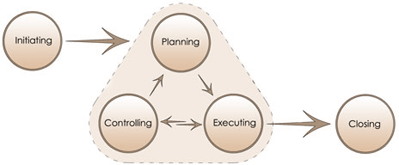Information Design is geared toward information solutions in general—as opposed to Web solutions in particular. That broader understanding of the dynamic inter-relationship of the myriad contexts, strategies and tactics pertaining to the creation of successful information is invaluable. It is also particularly relevant in providing excellent direction for Web development. Information Design is critical to better Web development in the following four ways:
1. Information Design clarifies goals and objectives
Clients often know what they want but rarely understand what they need. Requests for functionality ranging from live chat to online stores to sophisticated content management functionality may not help the client achieve their business goals. Web design professionals are obligated to focus on the business goals of their clients and make recommendations that are in the client's best interests.
Information Design grounds that consultation and planning process. By approaching the Web project as an information solution, among the galaxy of information solutions and organizational realities that face clients, developers are equipped to design a Web site or application that best contributes to their business success.
2. Information Design provides a broader context
Even for modest static sites, good Web design is relatively involved and complicated. In any effort to successfully navigate the development process, it is simple to lose sight of the relationship between the project itself and the broader context, including:
- The original business goals that led to the site being created or modified
- The client’s unique position now, the position they want to be in later, the other tactics that they have or are planning to initiate, and how all of those factors juxtapose with the Web tactic itself
- Those same factors in the client’s competition
- The unique position of the client’s current and potential customers, as well as employees, communities and key stakeholders, and how those groups juxtapose with the Web tactic itself
These are largely strategic concerns that need to be factored in at the beginning of a Web development project, then monitored and considered throughout the project lifecycle. However, those considerations are not the sole domain of the project leaders or strategists. Information Design requires that all team members have an acute awareness of the broader contextual concerns that resulted in this tactic being selected in the first place, and that awareness must be balanced and addressed in the final deliverable. Awareness and acknowledgement of these considerations—even by the most tactical and production-oriented of the team members—provides immeasurable added value and the highest likelihood that the final deliverable will be as effective as possible.
3. Information Design balances the various specialties that participate in Web development
Inevitably, most Web designers or Web development companies have their own particular specialties. Whether in the structure and content, the interface design, the application development—or any sub-specialty therein—it is apparent from the final product that there is a bias toward the comfort level or organizational strengths of the producers.
Information Design as a discipline insists that the focus remain on making the information—with
information in this case being the final Web site—as effective as possible. Applying this to the design itself can manifest in a few different ways and is best if all occur together:
- By assigning someone not on the core production team as the Information Designer or Director (or really any title you prefer) to ensure the final deliverable is appropriately balanced
- By providing all team members with a short list of essential elements that would contribute to successful Information Design for this unique project, in order to guide their thinking and production
- By insisting on collaboration and cross-pollination of team members from different disciplines, to give them a better sense of the why, how and what each other is doing
By proactively balancing the different components and specialties, you will best be able to achieve the goals and objectives of the project, with the final product thus proving as effective as possible.
4. Information Design focuses on the dynamic nature of strong Web development
The most effective Web development is that which stakes out the strongest position between a myriad of considerations, including:
- The articulated goals of the project
- The client’s internal situation
- The client’s market situation
- The target audiences
- The project budget
- The available technologies
- The composition and capability of the development team
During the development process, it is easy to lose sight of one or many of these key components, and the project suffers for being too close to some of the considerations and too far from others.
As such, a strong process naturally incorporates a healthy and regular mechanism for balancing the different considerations. Information Design requires that the core considerations that guide the project be far forward
throughout the project lifecycle, ideally incorporating research and actual testing where appropriate. This will ensure that the final deliverable achieves the proper balance to maximize effectiveness and business success.